Best Tools for Academic Proofreading and Editing
Kenfra2024-10-09T09:40:37+05:30Improve your thesis with the best tools for academic proofreading.
When it comes to academic writing, especially at the PhD level, the quality of your writing can significantly impact the success of your work. No matter how strong your research is, poor grammar, unclear structure, and unnoticed errors can weaken your arguments and overall presentation. This is why academic proofreading is an essential step before submitting your thesis, dissertation, or any other academic paper.
Academic proofreading involves carefully reviewing a document to eliminate errors in grammar, spelling, punctuation, and formatting. However, it’s also about enhancing the clarity and flow of the writing, ensuring that ideas are communicated clearly, and that the tone and style are appropriate for the academic audience.
Best Editing and Proofreading Tools for Academic Thesis Writing
Fortunately, modern tools and software can make this process easier, more accurate, and more efficient. In this blog, we’ll explore the best tools for academic proofreading to help you polish your work to perfection. At Kenfra Research, your trusted PhD assistance partner, we understand the importance of submitting error-free, well-written academic papers.
1. Grammarly
Grammarly is one of the most popular tools for academic proofreading and editing, and for a good reason. It offers both a free version and a premium plan with advanced features, making it accessible for all types of users. Whether you are working on an essay, thesis, or journal article, Grammarly’s real-time suggestions help you eliminate grammatical errors, spelling mistakes, and awkward phrasing.
Key Features:
- Grammar and Spelling Correction: Grammarly highlights grammar issues such as subject-verb agreement, article usage, and incorrect prepositions. It also detects spelling mistakes and provides suggestions for corrections.
- Clarity Suggestions: One of Grammarly’s strengths is its ability to provide suggestions for making your writing clearer and more concise.
- Tone Detector: This feature analyzes your writing to ensure the tone is appropriate for your audience, whether it’s formal for academic purposes or more relaxed for general writing.
- Plagiarism Checker: Grammarly Premium includes a plagiarism detection tool that checks your text against billions of web pages to ensure originality.
- Ease of Use: Grammarly integrates with web browsers, Microsoft Word, Google Docs, and other writing platforms, allowing you to edit in real-time.
Overall, Grammarly is an excellent tool for academic proofreading, particularly for catching grammar and stylistic issues early on. At Kenfra Research, we recommend Grammarly to PhD students for enhancing the quality of their work.
2. ProWritingAid
ProWritingAid is another powerful proofreading tool tailored to meet the needs of academic writers. It goes beyond basic grammar checks by offering in-depth analysis of your writing style, readability, and structure. This tool is ideal for writers who want to dive deep into the mechanics of their writing and improve not only the accuracy but also the flow and quality.
Key Features:
- In-Depth Reports: ProWritingAid generates over 20 different reports, including grammar, style, sentence structure, and readability reports. These insights can help you refine your writing to ensure it’s clear, engaging, and academically sound.
- Style Improvements: The tool flags issues such as overuse of passive voice, redundant words, and vague language. It also suggests improvements to make your writing more precise and impactful.
- Readability Analysis: ProWritingAid’s readability report highlights how easy or difficult your text is to read. This is especially useful for academic writing, where clarity and accessibility are important.
- Integration: Like Grammarly, ProWritingAid integrates with major writing platforms, including Microsoft Word, Google Docs, and Scrivener.
For academic writers looking for a tool that provides detailed insights into both technical and stylistic aspects of writing, ProWritingAid is a valuable resource.
3. Hemingway Editor
If your goal is to make your writing more concise and readable, Hemingway Editor is an excellent tool. It focuses on improving readability by identifying overly complex sentences, passive voice, and unnecessary adverbs. This is especially useful for academic papers, where clarity and precision are critical.
Key Features:
- Simplifies Complex Sentences: Hemingway Editor highlights sentences that are hard to read or overly complicated, making it easy to streamline your writing.
- Readability Score: The app provides a readability score based on the grade level of your writing, helping you ensure your work is easy to understand without sacrificing its academic rigor.
- Highlights Passive Voice: Academic writing often falls prey to passive voice, which can weaken arguments. Hemingway flags this and suggests revisions to make your writing more direct and active.
- User-Friendly Interface: Hemingway’s simple and clean interface makes it easy to focus on revising and improving your writing without distractions.
While Hemingway Editor is less comprehensive than Grammarly or ProWritingAid, it’s an excellent tool for tightening up your writing and ensuring it reads smoothly.
4. Turnitin
Proofreading isn’t just about grammar and style; it’s also essential to ensure that your work is free from plagiarism. Turnitin is the industry standard for plagiarism detection in academic writing, used by universities and institutions worldwide. While Turnitin is primarily used by educators, students and researchers can also access its services via institutional subscriptions or purchase credits individually.
Key Features:
- Plagiarism Detection: Turnitin compares your writing against a vast database of academic papers, websites, and other content to detect potential instances of plagiarism. This ensures that your work is original and properly cited.
- Similarity Reports: After checking your document, Turnitin generates a detailed similarity report, showing exactly where potential issues lie. This allows you to revise and ensure your citations are accurate.
- Citation Support: Turnitin helps you ensure that you’ve properly cited all sources, reducing the risk of accidental plagiarism.
For researchers and students submitting academic work, using Turnitin to check for plagiarism is essential, especially when originality is a key concern. At Kenfra Research, we help PhD students check their work for plagiarism and ensure compliance with university standards.
Conclusion: Choosing the Right Proofreading Tool
In the world of academic writing, ensuring the clarity, accuracy, and originality of your work is essential to success. The tools mentioned above—Grammarly, ProWritingAid, Hemingway Editor, and Turnitin—offer various features that can significantly improve the quality of your writing.
- Grammarly is excellent for catching grammar mistakes and enhancing readability in real-time.
- ProWritingAid provides a deep analysis of your writing, helping to improve style, structure, and readability.
- Hemingway Editor is ideal for simplifying complex sentences and improving readability.
- Turnitin is a must for ensuring your work is free of plagiarism.
Each tool has its strengths, so choosing the right one depends on your specific needs and preferences. For comprehensive proofreading, combining more than one tool can yield the best results. Whether you’re submitting a PhD thesis or publishing in an academic journal, these tools will help ensure your writing is polished, professional, and ready for submission.
At Kenfra Research, your trusted PhD assistance partner, we not only provide comprehensive academic proofreading services but also help you with plagiarism checks, formatting, and submission support. Partner with us to ensure your PhD journey is smooth and successful!



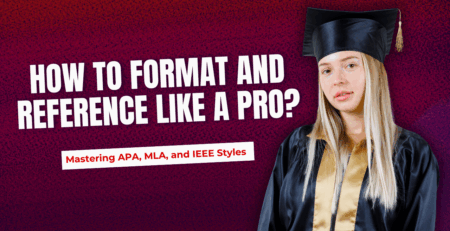


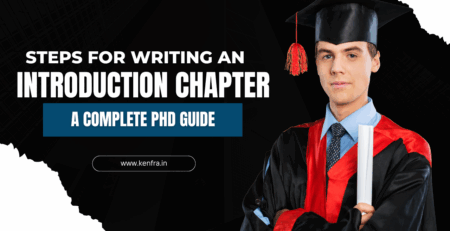
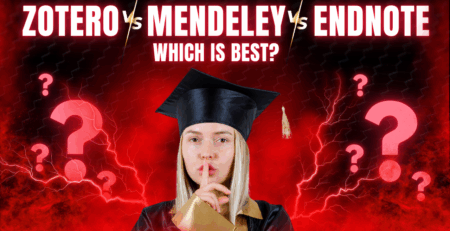
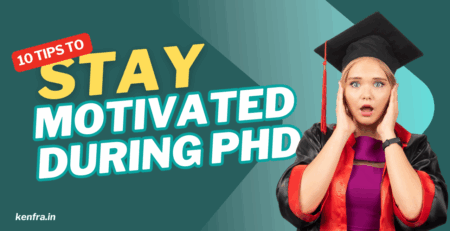
Leave a Reply