How to Organize and Clean Research Data for Flawless Results?
Kenfra Research - Bavithra2025-07-25T10:04:36+05:30Every successful research project begins with one foundational truth: clean, organized data leads to trustworthy outcomes. Whether you’re working on a PhD dissertation or a funded project, learning how to organize and clean research data is not optional—it’s essential.
In this guide, we’ll walk you through how to organize and clean research data step-by-step, so your analysis becomes smoother, your findings more credible, and your workflow more efficient.
Why Data Organization and Cleaning Matter?
Research data cleaning isn’t just about deleting mistakes. It’s about ensuring that your dataset:
- Reflects reality accurately
- Is ready for analysis
- Meets ethical and academic standards
Messy data can lead to wrong conclusions, delays in publication, and even rejection from peer-reviewed journals. Clean data, on the other hand, gives you clarity and confidence.
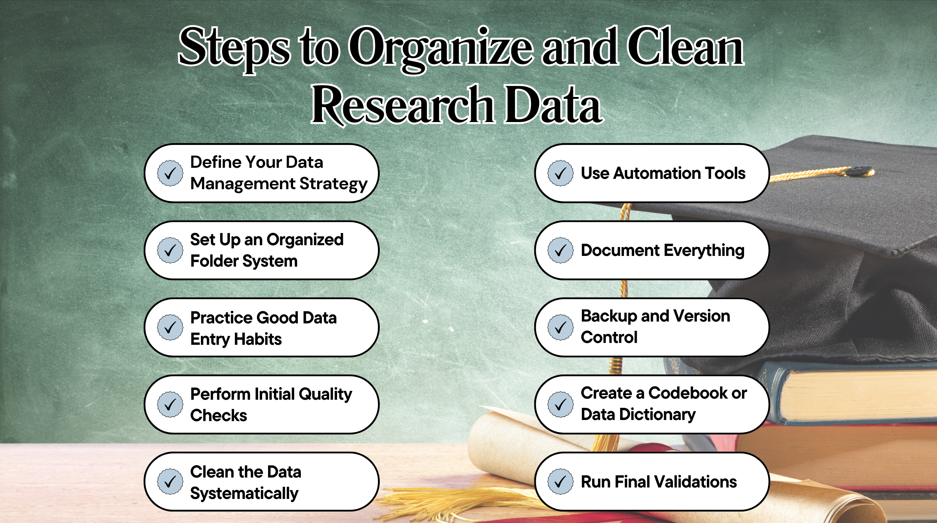
Step 1: Define Your Data Management Strategy
Before collecting any data, create a Data Management Plan (DMP). This includes:
- File naming conventions
- Folder structures
- Backup protocols
- Roles and responsibilities if you’re working in a team
Having a plan keeps everything aligned and minimizes confusion during the research process.
Step 2: Set Up an Organized Folder System
One of the first steps in how to organize and clean research data is setting up a logical and intuitive file system:
- Use folders like: /Raw_Data, /Cleaned_Data, /Scripts, /Final_Analysis
- Always date your files
- Avoid vague names like “datafinalfinal2”
A clear structure will save you hours when you return to your data weeks—or months—later.
Step 3: Practice Good Data Entry Habits
Data cleaning starts with data entry. Follow these best practices:
- Use consistent data formats (e.g., DD-MM-YYYY for dates)
- Avoid free-text responses when dropdowns or checkboxes are better
- Don’t leave blank cells; use “NA” or “0” to indicate missing or not applicable
Minimizing inconsistencies at this stage makes the research data cleaning process much easier.
Step 4: Perform Initial Quality Checks
Once the data is collected, begin with an initial review:
- Scan for outliers and anomalies
- Look for missing values
- Identify duplicates or conflicting entries
This is your first chance to spot red flags before deeper analysis begins.
Step 5: Clean the Data Systematically
Here’s where research data cleaning becomes more technical. Use these steps:
Remove Duplicates
Check for repeated rows using Excel filters, or scripts in R/Python. Keep only the first valid entry.
Fix Inconsistent Formats
Ensure “yes” doesn’t appear as “Yes”, “Y”, or “1” in different rows. Standardize these.
Handle Missing Data
Options include:
- Imputation (filling based on averages or trends)
- Removing rows/columns with too many gaps
- Leaving them labeled as “NA” if justified
Correct Spelling Errors
Especially in qualitative responses—group similar responses together.
Validate Data Types
Make sure numerical columns aren’t accidentally treated as text.
Step 6: Use Automation Tools
When datasets grow large, manual cleanup is risky. Use tools like:
- OpenRefine – Best for large-scale text cleaning and transformation.
- Excel – Great for small datasets. Use filters, conditional formatting, pivot tables.
- Python (Pandas) or R (dplyr) – Best for complex, high-volume data tasks.
Learning a bit of coding can save you enormous time in the long run.
Step 7: Document Everything
As you clean your data, maintain a data cleaning log:
- What was changed
- Why it was changed
- When and by whom
This helps in repeatability and transparency—both crucial in academic research. You can document in a simple spreadsheet or as part of your code script using comments.
Step 8: Backup and Version Control
Don’t risk losing your cleaned dataset:
- Always keep a copy of the original raw data
- Use cloud storage like Google Drive, Dropbox, or inssstitutional repositories
- Maintain version history (e.g., dataset_v1, dataset_v2_cleaned)
Step 9: Create a Codebook or Data Dictionary
A codebook explains the meaning of each variable:
- Variable names and labels
- Measurement scales
- Units used
- Any transformations applied
This is especially useful when sharing data with collaborators, or when you revisit the data later.
Step 10: Run Final Validations
Before you start analysis:
- Check logical consistency (e.g., age can’t be negative)
- Confirm data completeness
- Verify that key variables behave as expected
- Run test visualizations (like histograms or scatterplots) to check for errors
Taking this final step ensures your data is trustworthy.
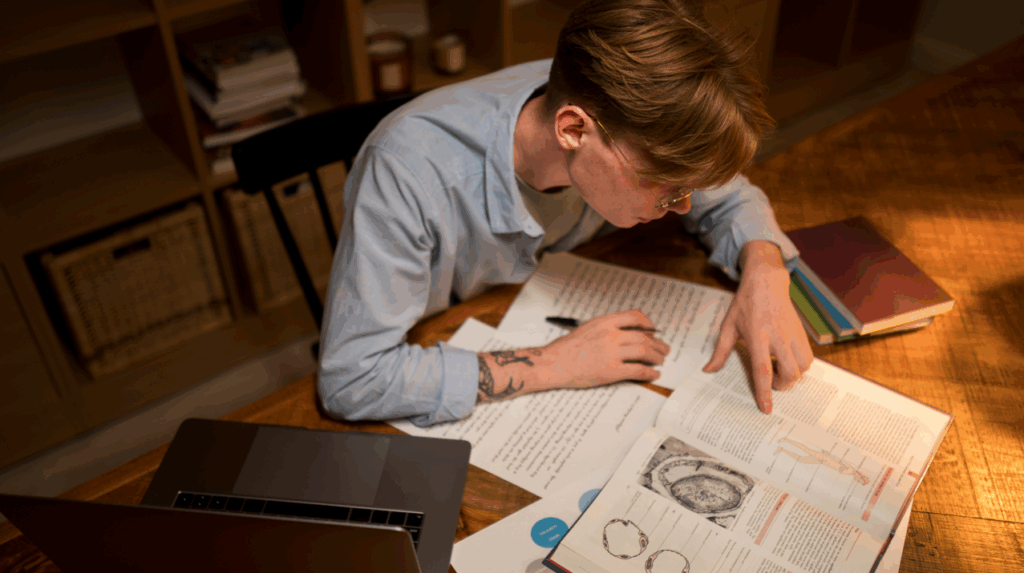
Bonus Tips for Efficient Research Data Cleaning
- Use templates: Create reusable scripts or Excel templates.
- Avoid manual entry: Use digital forms (like Google Forms or KoboToolbox) to collect clean data.
- Involve your team: If working collaboratively, divide tasks clearly—one handles cleaning, another reviews.
- Practice version control: Use tools like Git if you’re working with code.
Conclusion
Learning how to organize and clean research data is one of the smartest moves a researcher can make. It may not be glamorous, but it forms the backbone of strong, reliable research.
From setting up a well-structured folder system to automating cleanup tasks and documenting your steps—every move contributes to a more efficient research process. Not only will you save time during analysis, but you’ll also earn more credibility when presenting or publishing your work. For expert guidance in organizing and managing your research data, Kenfra Research is here to support you every step of the way.








Leave a Reply