How to Use SPSS for T-Test, ANOVA, and Regression Analysis? A Step-by-Step Guide
Kenfra Research - Bavithra2025-07-29T11:19:33+05:30SPSS (Statistical Package for the Social Sciences) is a leading tool used for statistical data analysis in academic research, business analytics, and the social sciences. Whether you’re analyzing experimental data or preparing a thesis, knowing how to use SPSS can make your research more accurate and credible. In this step-by-step guide, we will show you how to use SPSS for three essential inferential statistical tests: T-Test, ANOVA, and Regression Analysis.
In today’s data-driven world, the ability to apply statistical methods using SPSS is essential for any researcher looking to generate reliable, reproducible insights from complex datasets.
What is SPSS and Why Is It Used?
SPSS is a powerful and user-friendly statistical analysis software designed for analyzing quantitative data. It enables researchers to input, clean, and analyze datasets without needing advanced coding knowledge. Its graphical interface, drop-down menus, and drag-and-drop capabilities make it accessible even for those without a background in statistics or programming. This SPSS guide for academic research helps students and scholars streamline their data analysis process, ensuring accurate results and simplified reporting.

Benefits of Using SPSS for Data Analysis:
- Handles large datasets efficiently
- Performs complex statistical procedures quickly
- Offers visualizations like charts and plots
- Provides built-in options for hypothesis testing in SPSS
How to Use SPSS for T-Test?: Comparing Two Groups
What is a T-Test?
A T-test is used to determine whether the means of two groups are statistically different. This is commonly used in academic and scientific studies to compare treatment vs. control groups. It’s ideal when testing the effectiveness of an intervention or comparing outcomes across categories.
Types of T-Tests in SPSS:
- Independent Samples T-Test – Compare means of two unrelated groups
- Paired Samples T-Test – Compare means within the same group (before vs. after)
- One Sample T-Test – Compare a sample mean to a known population value
Steps to Perform a T-Test in SPSS:
- Open your dataset
- Go to Analyze > Compare Means > Independent-Samples T-Test
- Select the test variable and group variable
- Click OK to view the output
Interpreting the Output:
- Sig. (2-tailed): If < 0.05, the difference is statistically significant
- Check mean difference, confidence intervals, and standard error
How to Use SPSS for ANOVA?: Comparing Three or More Groups
What is ANOVA?
Analysis of Variance (ANOVA) is used to test whether there are significant differences in means across three or more groups. Unlike T-tests, which only compare two means at a time, ANOVA evaluates all groups in one test, making it ideal for complex experimental designs. It is one of the essential statistical methods for PhD research, helping scholars analyze experimental data with accuracy and confidence.
Types of ANOVA in SPSS:
- One-Way ANOVA – One independent variable with multiple groups
- Two-Way ANOVA – Two independent variables with possible interaction
- Repeated Measures ANOVA – Same group tested multiple times
How to Run ANOVA in SPSS?
- Go to Analyze > Compare Means > One-Way ANOVA
- Select the dependent variable and the grouping factor
- Click Options to include descriptive statistics
- Click OK to run the test
Post-Hoc Testing:
If ANOVA results are significant (p < 0.05), conduct a Post-Hoc Test (e.g., Tukey HSD) to identify which specific group pairs differ.
Key Output Metrics:
- F-value: Ratio of between-group variance to within-group variance
- Sig. (p-value): If < 0.05, at least one group mean differs significantly
How to Use SPSS for Regression Analysis?: Predicting Outcomes
What is Regression Analysis?
Regression is a statistical method used to examine the relationship between a dependent variable and one or more independent variables. It’s essential for predicting outcomes, trend analysis, and understanding variable impact in research.
Types of Regression in SPSS:
- Simple Linear Regression – One independent and one dependent variable
- Multiple Regression – Multiple predictors influencing one outcome
- Logistic Regression – For binary dependent variables (e.g., Yes/No)
Steps to Perform Regression in SPSS:
- Go to Analyze > Regression > Linear
- Select your dependent variable
- Choose your independent variables
- Click OK to generate the output
How to Interpret Regression Output?
- R-Square (R²): Proportion of variance in the dependent variable explained by the model
- Beta Coefficients: Strength and direction of each predictor’s influence
- p-values: If < 0.05, predictor is statistically significant
Common SPSS Analysis Mistakes to Avoid
To ensure valid, meaningful analysis, avoid the following mistakes:
- Skipping assumption tests (e.g., normality, homoscedasticity)
- Using the wrong test type for your variable scale
- Ignoring outliers or missing data
- Misinterpreting p-values or overlooking effect sizes
Mastering SPSS for Research Success
Mastering SPSS for T-Test, ANOVA, and Regression Analysis enables you to perform sound, reproducible research. Whether you are a student, scholar, or data analyst, applying these statistical tools effectively can improve the quality and reliability of your findings. Equally important is SPSS output interpretation, which helps you understand tables, significance values, and effect sizes to draw accurate conclusions from your analysis.
Need Expert Help?
For professional support in SPSS analysis, interpretation, and research documentation, connect with Kenfra Research—your trusted partner in data-driven success. From statistical guidance to publication-ready analysis, we help scholars and professionals bring clarity and confidence to their research.

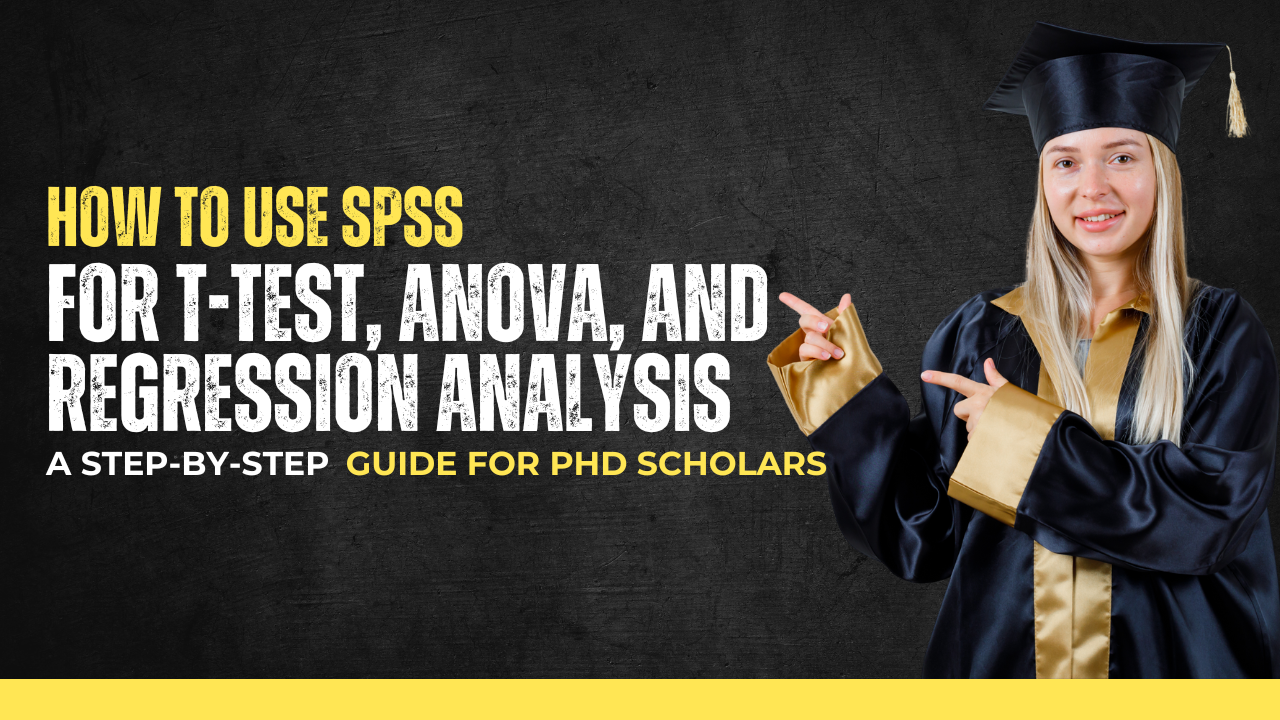





Leave a Reply