Top Academic Research Tools Every PhD Student Must Try in 2025
Kenfra Research - Bavithra2025-09-24T11:52:03+05:30PhD research is challenging. Between managing literature, taking notes, tracking tasks, and discovering the latest studies, it’s easy to feel overwhelmed. Fortunately, the right set of academic research tools 2025 can streamline every step of your research journey. From literature management to project planning and visualization, these tools help PhD students stay organized, save time, and focus on meaningful academic work.
Integrating these tools effectively into your daily workflow allows you to work smarter, not harder. In this guide, we cover the most essential tools for 2025 that every PhD student must try.
Smart academic research tools 2025
1. Literature Management Tools: Organize Your Research Library
Managing academic references manually is a time-consuming task prone to errors. Literature management software simplifies this process, helping you organize papers, generate citations, and maintain a clean research library.
Top tools:
- Zotero: Open-source and free, Zotero is perfect for researchers who need a simple but powerful way to organize references. It integrates with most word processors and allows easy sharing with collaborators.
- EndNote: Ideal for extensive research libraries, EndNote offers advanced search, citation styles, and seamless integration with writing software.
- Mendeley: Combines reference management with social networking features, allowing collaboration and literature discovery in one platform.
Pro tip: Always categorize references by themes or chapters. This makes literature retrieval easier when writing dissertation sections. Using these research tools for PhD students can save hours every week and prevent citation mistakes.
2. Note-Taking Software: Capture Ideas and Insights
Organizing ideas is just as important as managing references. Efficient note-taking ensures that your research findings are easily retrievable and connected.
Recommended tools:
- Heptabase: Offers a visual, mind-map approach to note-taking. Ideal for linking concepts, brainstorming ideas, and planning your literature review.
- Obsidian: A markdown-based tool for creating a personal knowledge base with interlinked notes. Its ability to create a “second brain” is especially helpful for long-term PhD projects.
Why it matters: Notes are not just reminders—they become your second memory. By integrating digital tools for academic writing, you can quickly turn notes into paragraphs for papers, proposals, or presentations.
Workflow tip: Link each note to the corresponding reference in Zotero or Mendeley. This creates a seamless connection between literature and your personal insights.
3. Project and Task Management Tools: Stay on Track
PhD research is essentially a long-term project with multiple deadlines. Keeping track of tasks, milestones, and progress is crucial for success.
Top tools:
- Notion: All-in-one workspace for managing projects, notes, and databases. Customize it for research tracking, experiment logs, or reading lists.
- Notion Calendar: Integrates deadlines and schedules visually, helping you plan dissertation chapters or paper submissions.
- Apple Calendar: Lightweight yet effective for reminders, recurring tasks, and syncing across devices.
Tip for productivity: Break your research into weekly goals. Combine PhD research productivity tools with visual planning to maintain focus and avoid burnout.
4. Academic Search and Discovery Tools: Find Relevant Research Fast
Discovering relevant literature is the foundation of every research project. Academic search and discovery tools save time and help uncover insights that might otherwise be missed.
Must-Have Platforms:
- Library Catalogs (OPACs): Search books, theses, and journals in university or public libraries using keywords, authors, or subject filters.
- PubMed (Classic Search): Access biomedical and life sciences literature using keywords and Medical Subject Headings (MeSH) terms.
- Web of Science (Core Collection): A multidisciplinary research database offering citation tracking, advanced search filters, and research analytics.
- Scopus (Classic Search): Abstract and citation database covering authors, topics, and institutions across disciplines.
- JSTOR: Archive of journals, books, and primary sources with keyword and date-based search capabilities.
Use advanced search filters and citation tracking to quickly find the most influential papers in your field, and check references of key papers to uncover related studies you might otherwise miss.
5. Diagram and Visualization Tools: Make Complex Ideas Clear
Visualizing concepts is essential for both understanding and presenting research. Diagrams and charts simplify complex ideas and make presentations more engaging.
Top diagram tools:
- io: Free and versatile, ideal for flowcharts, conceptual diagrams, and process mapping.
- Lucidchart: Collaborative diagramming platform with templates suitable for academic projects.
- Microsoft Visio: Professional diagramming tool with extensive templates, ideal for complex workflows, network diagrams, and organizational charts.
Tip for PhD students: Use diagrams for thesis chapters, posters, and presentations. Visual clarity often makes your work easier to understand and more impactful. Integrating research management tools with diagram software ensures your findings are both organized and visually appealing.

Combining Tools for Maximum Efficiency
While each tool is powerful individually, the real strength comes from integrating them into a workflow:
- Step 1: Collect and organize papers in Zotero or Mendeley.
- Step 2: Take structured notes in Obsidian or Heptabase.
- Step 3: Plan weekly research tasks in Notion and Apple Calendar.
- Step 4: Discover additional papers using Google Scholar, Research Rabbit, or Connected Papers.
- Step 5: Visualize workflows, diagrams, or data in draw.io.
This integrated approach not only improves productivity but also ensures your research process is transparent, structured, and easily retrievable.
Why These Tools Matter for PhD Success?
PhD research is more than writing papers; it’s about managing information, analyzing data, and making discoveries efficiently. By leveraging academic research tools 2025, you can:
- Save hours every week on manual tasks.
- Organize research in a way that supports faster writing and analysis.
- Track progress and deadlines to avoid last-minute stress.
- Visualize complex concepts for better understanding and communication.
For example, a student managing 200+ references, taking thousands of notes, and juggling multiple experiments can easily get lost. Integrating these tools creates a smooth workflow, allowing more focus on critical thinking and innovation rather than administrative work.
Final Thoughts
In 2025, PhD students have access to an unprecedented array of Academic Research Tools that make research more manageable and productive. From literature management to note-taking, task planning, academic search, and visualization, these tools are essential for every researcher aiming for excellence.
By adopting these PhD tools and combining them strategically, you not only improve efficiency but also enhance the quality of your research outputs. Start small, integrate gradually, and let your workflow evolve. With the guidance of Kenfra Research, you can take full advantage of these tools and make your PhD journey more organized, productive, and successful.


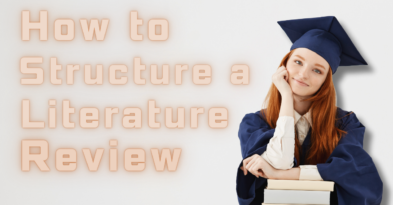
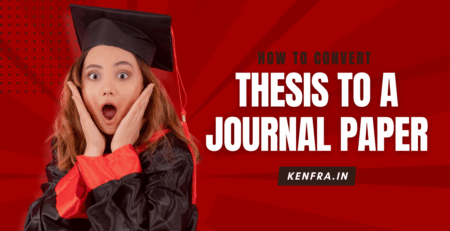
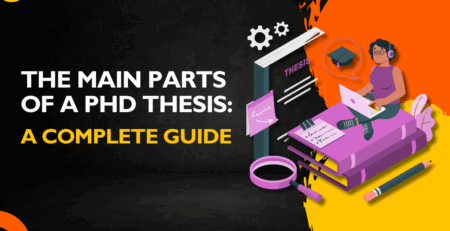
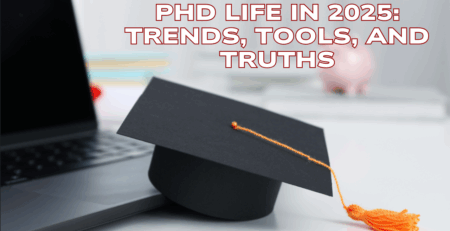
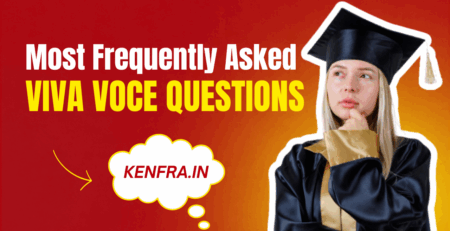
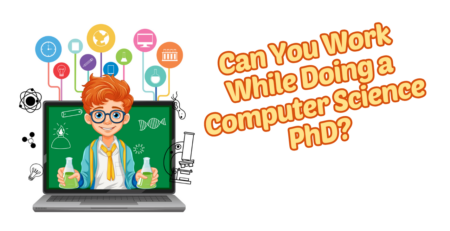

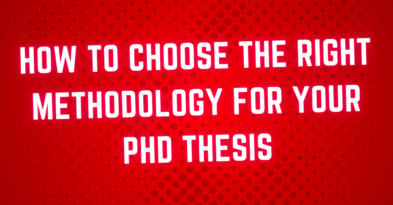
Leave a Reply