20Jan

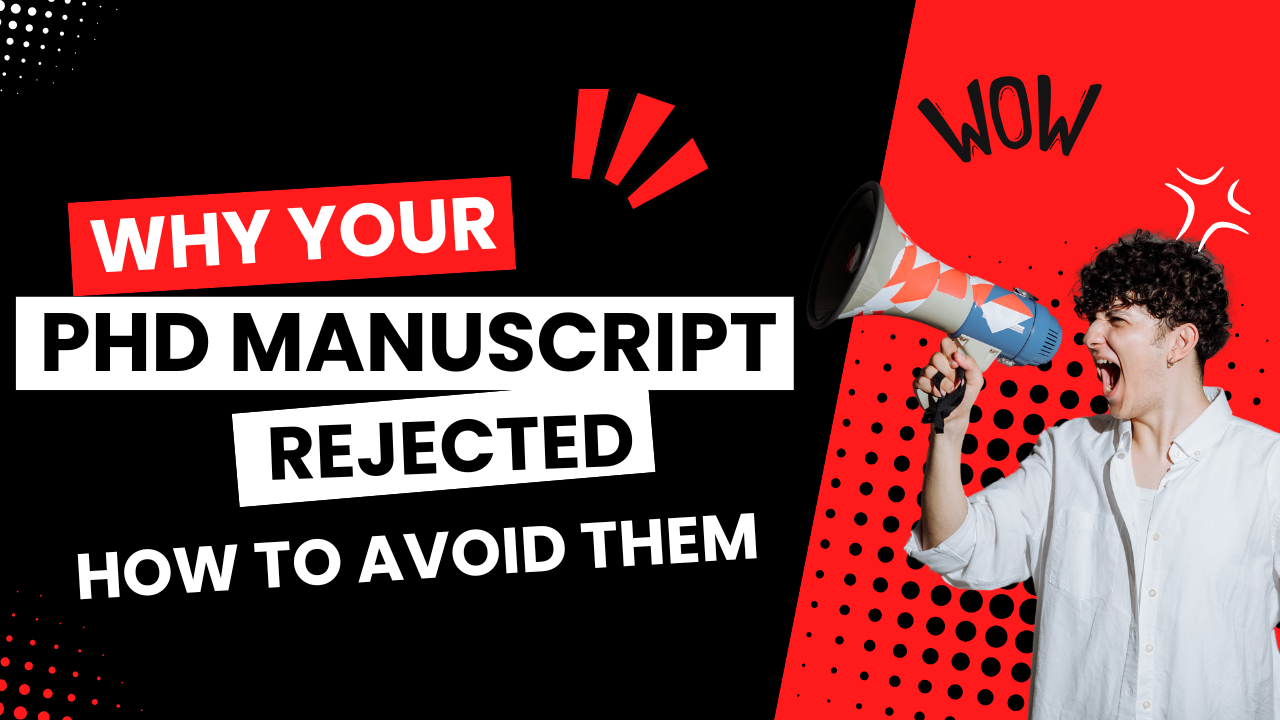
If you’re planning to implement a research paper in MATLAB, it’s crucial to have a clear and structured approach. MATLAB is a powerful tool that simplifies mathematical modeling, simulations, and data analysis. To help you get started, here’s a step-by-step guide in simple and easy-to-understand terms.

Before diving into MATLAB, ensure you completely understand the research paper. Pay attention to:
Tip: Highlight key points and note down the main equations and steps to use them later.
If you don’t already have MATLAB installed, download and install it. Familiarize yourself with the MATLAB interface, especially these components:
Divide the implementation into smaller, manageable tasks. For example:
Why? Breaking it down helps you focus on one step at a time and reduces errors.
Begin coding the first task, test it, and then move to the next one. Here’s how to approach each part:
Compare your MATLAB output with the results in the research paper. If there’s a mismatch:
Tip: Debugging tools like breakpoints can help identify errors in your code.
Once your implementation works:
If you’re stuck, don’t hesitate to:
Finally, document the entire process for future reference. Include:
Implementing a research paper in MATLAB may seem challenging at first, but breaking it down into smaller steps and taking a systematic approach makes it manageable. With persistence and practice, you’ll not only implement the paper successfully but also gain valuable MATLAB skills for your research journey.
If you need additional support or professional guidance, Kenfra Research is here to assist you in every step of your PhD journey. Contact us today to make your research implementation seamless and stress-free!
Future-proof your data science career by enrolling in IIM Kozhicode's Data science & Artificial intelligence program Introduction:In a rapidly evolving digital... read more

Pursuing a PhD is a marathon, not a sprint. Between reading hundreds of papers, managing datasets, writing your thesis,... read more
SMIMER partners for biomed research SMIMER, the Surat Municipal Institute of Medical Education and Research, has recently forged a strategic... read more
Uttarakhand Technical University VC ordered to conduct RDC meet within 2 months Uttarakhand Technical University (UTU) is a public technical... read more
Getting a PhD is most definitely not simple. Many of them experienced similar difficulties when pursuing a PhD. You name it—productivity,... read more
Image Processing is a well known research field that creates content-based video recovery from the vedios in the database. This... read more
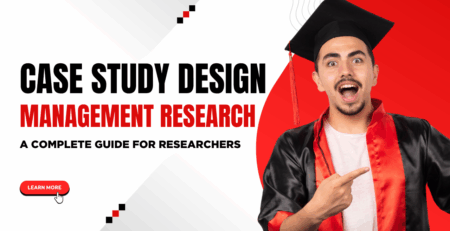
In today’s complex business world, understanding organizational behaviour, management strategies, and decision-making processes requires detailed insights. This is where case... read more
WhatsApp us
Leave a Reply