The Best Tools for Organizing PhD Research Notes: A Guide for Aspiring Scholars
Kenfra Research - Shallo2024-12-13T17:26:34+05:30As a PhD student, the sheer amount of research, notes, and data you accumulate can become overwhelming. Properly organizing your research notes using the right PhD research tools is crucial not only for keeping track of important insights but also for ensuring that your work is structured, efficient, and accessible. In this blog post, we’ll explore some of the best PhD research tools for organizing PhD research notes to help you stay on top of your academic journey.

1. Evernote: The Classic Note-Taking Tool
Evernote remains a top choice for PhD students looking to organize research notes, and it’s easy to see why. It offers a highly user-friendly interface that allows you to take notes, organize them into notebooks, and easily tag them for quick retrieval.
Key Features:
- Multi-format support: Capture text, images, voice memos, and PDFs, all in one place.
- Powerful search: You can search handwritten notes, text, and even attachments, ensuring no valuable data is lost.
- Cloud syncing: Sync your notes across all devices for easy access wherever you are.
Evernote is an ideal tool for keeping research notes organized in one centralized location, especially for those who need flexibility in how they collect and retrieve information.
2. Notion: An All-in-One Workspace
Notion is perfect for PhD students who need a comprehensive, customizable platform to manage their research notes, project timelines, literature reviews, and more. With its database functionality and integrated task management system, Notion is much more than just a note-taking app.
Key Features:
- Modular organization: Create databases, Kanban boards, calendars, and pages to organize different aspects of your research.
- Collaborative features: If you’re working with a supervisor or research group, Notion’s real-time collaboration options make it easy to share notes and ideas.
- Linking and tagging: Link research notes and articles together, and tag them with keywords for easy categorization.
For PhD students dealing with a large volume of data and research tasks, Notion’s versatility is invaluable for staying organized throughout the research process.
3. Scrivener: The Ultimate Writing and Research Companion
Scrivener is well-known for its power in handling long-form writing projects like dissertations or research papers. But it also offers excellent tools for organizing research notes, making it an essential tool for PhD students.
Key Features:
- Binder structure: Organize your research materials, notes, and chapters using a digital binder with a hierarchical structure.
- Split-screen functionality: Research on one side while writing your dissertation on the other, without losing your focus.
- Customizable templates: Create templates for research, literature reviews, or data analysis to streamline your workflow.
If you’re working on a large-scale PhD project that involves writing and continuous reference to your research materials, Scrivener provides a structured way to manage your notes and drafts.
4. Zotero: Organize Your Citations and Notes in One Place
Zotero is a must-have tool for PhD students who need to manage their research notes along with citations. This powerful reference manager helps you collect, organize, and cite your sources while keeping your notes and ideas well-structured.
Key Features:
- Automatic citation collection: Zotero automatically imports citation information from websites and academic databases, making it easy to collect sources.
- Tagging and categorization: Use tags and collections to organize notes and sources by themes or research topics.
- Syncing across devices: Access your notes and references anywhere, whether you’re in the library, at home, or traveling.
Zotero is particularly useful for keeping track of all the papers, articles, and sources you’ll need to reference in your PhD research, while allowing you to organize your thoughts and notes effectively.
5. Microsoft OneNote: A Digital Notebook for Research
OneNote is another fantastic tool for organizing research notes. Integrated with the Microsoft Office suite, OneNote offers a digital notebook-style interface that is simple to use and easy to organize.
Key Features:
- Hierarchical organization: Create notebooks, sections, and pages to keep your research notes well-organized.
- Cross-device syncing: Access your notes on any device, from your phone to your desktop.
- Inking and multimedia notes: Take handwritten notes, record audio, or capture photos and videos to supplement your research.
For those who prefer a straightforward approach with a rich set of note-taking tools, OneNote provides an intuitive interface to keep your research materials in order.
6. Trello: Visual Task Management for Your PhD Research
Trello is a visual project management tool that can be incredibly useful for organizing research tasks and notes. It uses boards, lists, and cards to help you organize your thoughts, track progress, and ensure deadlines are met.
Key Features:
- Kanban boards: Visualize your research tasks, deadlines, and progress using Trello’s easy-to-use boards and lists.
- Checklists and due dates: Break your research into smaller tasks with checklists, deadlines, and priority tags.
- Collaboration tools: Work with peers or advisors by sharing boards and collaborating on research projects.
For PhD students who like to see their work organized visually, Trello can help manage your research workflow, from the initial planning stages to writing and submitting papers.
7. Google Keep: Simple and Effective for Quick Notes
Google Keep is ideal for PhD students who need a lightweight tool for taking quick notes or jotting down ideas on the go. Although not as feature-rich as some other tools, it’s perfect for keeping your thoughts organized without getting bogged down in complexity.
Key Features:
- Simple note-taking: Quickly capture text, voice, or image notes with minimal fuss.
- Labels and colors: Organize your notes using labels, colors, and categories for easier access.
- Integration with Google Workspace: Sync notes with Google Docs, Drive, and Calendar for seamless integration with your other research tools.
If you need a straightforward app to quickly capture thoughts and ideas without the complexity of other tools, Google Keep is a great option.
Conclusion
The best PhD research tools for organizing research notes ultimately depend on your personal workflow and the type of research you’re conducting. Whether you need the powerful citation management features of Zotero, the all-in-one workspace of Notion, or the focused note-taking capabilities of Evernote, there’s a PhD research tool that will help streamline your research process. Experiment with these tools and find the one that suits your needs best to stay organized and efficient as you tackle your PhD journey.
Kenfra Research can assist you in your academic journey by offering comprehensive PhD support services, providing end-to-end support to help you succeed. From the early stages of research to the final stages of writing and submission



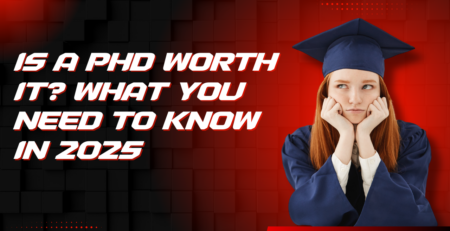


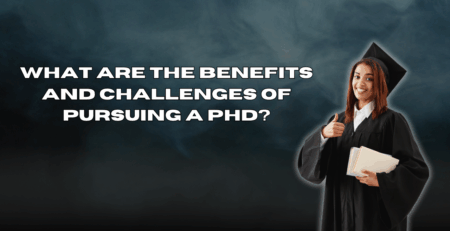
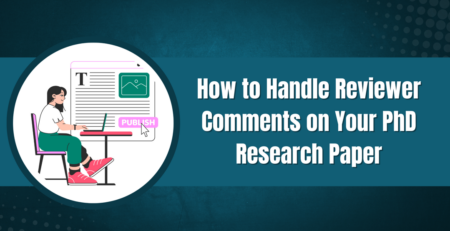

Leave a Reply