07Feb
- Home
- Must-Have Tools and Software for PhD Scholars: Boost Productivity & Research Efficiency
- PhD Research Updates
- Must-Have Tools and Software for PhD Scholars: Boost Productivity & Research Efficiency

A PhD journey is filled with extensive research, data analysis, and academic writing. Having the right Tools and Software for PhD Scholars can streamline the process, boost productivity, and enhance research quality. Below is a comprehensive guide to Tools and Software for PhD Scholars across disciplines.
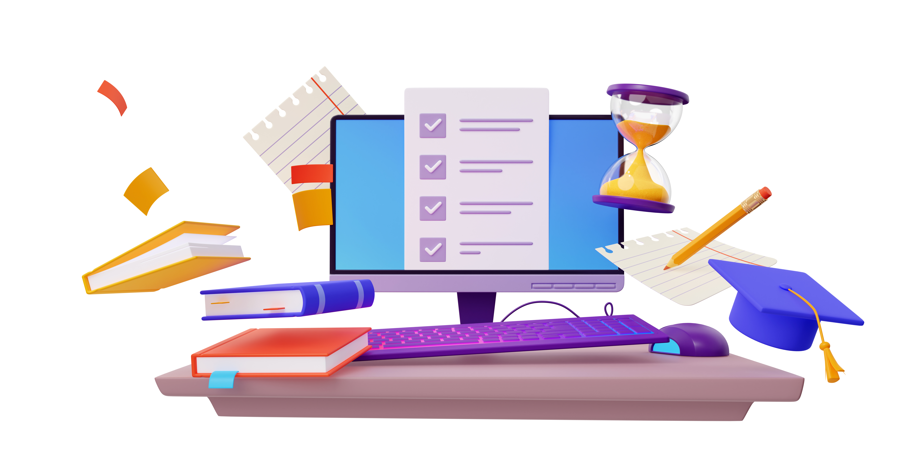
Managing citations and references manually is tedious. Reference management tools simplify the process, ensuring proper citation formatting and organization.
Using reference management tools allows PhD scholars to efficiently organize their literature, create bibliographies, and avoid plagiarism. These tools integrate seamlessly with word processors, enabling automatic citation generation in various formats like APA, MLA, and IEEE.
Academic writing requires precision, clarity, and proper formatting. These tools help enhance the quality of writing and improve readability.
Using writing assistants like Grammarly ensures that research papers are error-free and polished, while LaTeX is crucial for those working with complex equations, figures, and citations.
Originality is crucial in academic research. Plagiarism detection tools help ensure academic integrity by scanning documents for similarities.
These tools help PhD holders maintain the originality of their work and prevent unintentional plagiarism, which is a critical aspect of academic success.
Quantitative and qualitative research relies on statistical analysis and data visualization tools for accurate interpretation.
These tools help PhD holders perform in-depth data analysis, generate reports, and visualize trends effectively.
Keeping track of research progress and deadlines is essential for a smooth PhD journey.
Productivity tools enable PhD holders to manage their workload efficiently, set priorities, and track deadlines effectively.
Ensuring research data is securely stored and accessible at all times is crucial.
Cloud storage tools help prevent data loss and facilitate remote access to research materials from multiple devices.
Academic presentations require engaging slides and effective data visualization.
Visual representation of data is essential for communicating research findings effectively, making these tools invaluable for PhD holders.
Engaging with peers and collaborating with researchers worldwide is vital for academic growth.
These platforms allow researchers to collaborate, share findings, and stay updated with the latest advancements in their domain.
Balancing research, writing, and deadlines requires efficient time management.
Using these tools helps PhD holders maintain a disciplined approach to research, ensuring steady progress.
Investing in the right Tools and Software for PhD Scholars can make a significant difference in a PhD scholar’s journey. From managing references to analyzing data, writing research papers, and preparing presentations, these Tools and Software for PhD Scholars enhance efficiency and productivity. Whether you are starting your PhD or have already completed one, integrating these software solutions can help streamline your academic workflow and improve research outcomes.
Looking for expert PhD assistance? At Kenfra Research, we provide comprehensive PhD support services, including advanced plagiarism checking, research guidance, and publication assistance. Contact us today to take your research to the next level!
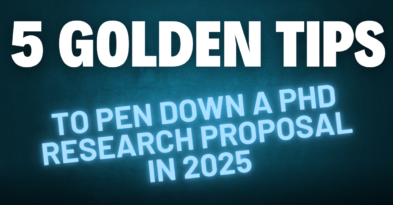
Embarking on the journey to pursue a PhD is both an exciting and challenging venture. The very first hurdle... read more

As a PhD scholar, one of the most challenging moments in the academic journey when your PhD manuscript rejected.... read more

When writing a research manuscript, the Methods section, is one of the most critical components of your work. This... read more
Recruiters offer projects & internships to build talent pool in core engineering: Offering projects and internships to build a talent pool... read more
Gujarat University is conducting its PhD entrance exam on August 27. If you are planning to apply for a PhD... read more

For researchers and academicians, journal publications are a significant part of academic success, often serving as key requirements for advancing... read more
The dearth of internships for engineering students is a concern that has been raised in various regions and contexts. Internships... read more
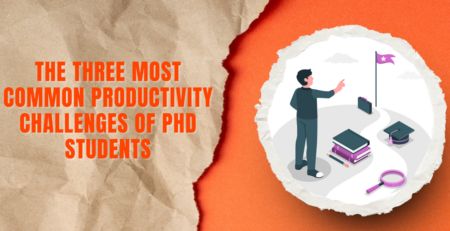
Pursuing a PhD is a rewarding yet demanding journey. It requires intense dedication, time management, and the ability to... read more
WhatsApp us
Leave a Reply