03Jun

Pursuing a PhD is a marathon, not a sprint. Between reading hundreds of papers, managing datasets, writing your thesis, and juggling deadlines, staying organized is one of the most critical — yet overlooked — aspects of doctoral research. Fortunately, a range of Top PhD Tools is available to help you streamline your workflow, reduce cognitive overload, and stay productive from your first literature review to your final defense. In this blog, we explore the Top PhD Tools for organizing your research — covering everything from literature management to note-taking, project planning, and collaboration. Whether you’re in the early stages of your doctoral journey or in the thick of writing your dissertation, these tools can save you time and keep you on track.

Doctoral research is inherently complex. You’re not just gathering data — you’re synthesizing ideas, identifying gaps, building arguments, and creating new knowledge. Without a clear system for organizing your work:
By using the right PhD research tools, you can manage your time, notes, references, drafts, and to-do lists more effectively.
Keeping track of sources is a full-time job in itself. Reference management tools help you store, organize, cite, and share academic sources with ease.
Zotero
Mendeley
EndNote
Your brain processes a massive amount of information. Note-taking tools ensure you don’t lose brilliant ideas or key takeaways from readings and seminars.
Notion
Obsidian
Microsoft OneNote
PhD work can feel overwhelming without a system to break it down into manageable tasks. These tools help you plan, prioritize, and progress.
Trello
Todoist
Asana
For visualizing complex concepts and organizing ideas creatively, mind maps are a game-changer.
MindMeister
XMind
Your thesis is only as good as your ability to express your ideas. Writing tools help you draft, edit, and polish your work efficiently.
Scrivener
Grammarly
Overleaf
Managing your research data properly is crucial for reproducibility and analysis.
NVivo
Excel / Google Sheets
R / Python
Losing your data is a nightmare. Keep your files safe and accessible with cloud storage tools.
Google Drive
Dropbox
OneDrive
PhD burnout is real. These tools help you manage your time and maintain focus.
Forest App
Pomofocus
Clockify
Staying focused in the digital age is half the battle.
Cold Turkey
StayFocusd
Many PhD projects involve supervisors, co-authors, or research groups. Stay connected and collaborative with these tools.
Slack
Zoom / Google Meet
No single tool can solve every challenge in your PhD journey. The secret is to build a customized toolkit that suits your field, personality, and workflow. A few tips:
Remember, even the best Top PhD Tools are only effective if used wisely. Stay intentional, experiment, and refine your system as your research evolves.
Kenfra Research understands the challenges faced by PhD scholars and offers tailored solutions to support your academic goals. From topic selection to advanced plagiarism checking.

Writing a research methodology is one of the most critical parts of your thesis. Writing a research methodology... read more

Publishing a paper in an SCI Indexed Journal (Science Citation Index) is a prestigious milestone for researchers. However, the... read more

Journal manuscript writing tips Publishing research in academic journals is a significant milestone for any researcher. Whether you're an... read more
Future-proof your data science career by enrolling in IIM Kozhicode's Data science & Artificial intelligence program Introduction:In a rapidly evolving digital... read more
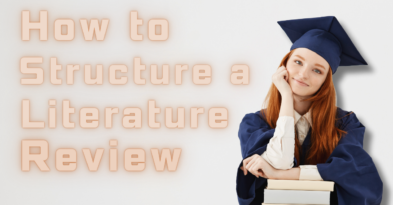
Writing a literature review is a crucial step in academic research. It serves as the foundation for your research... read more
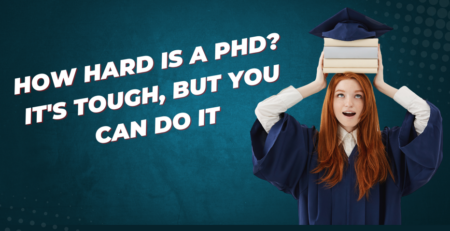
A PhD is often described as one of the most challenging academic endeavors. It requires years of dedication, research,... read more
WhatsApp us
Leave a Reply